JQuery-UIのResizableとDraggableを利用してスケジュール表を作る その3(ドラッグでの移動)
おはようございます。
なかなか時間がとれず、あまり進んでいないのですが、
とりあえずドラッグできるようにしたので晒します。
プログラムは、
前回から結構変わってしまっている(主に表が)ので一応全体を。
スポンサーリンク
画面
sample.html
1 2 3 4 5 6 7 8 9 10 11 12 13 14 15 16 17 18 19 20 21 22 23 24 25 26 27 28 29 30 31 32 33 34 35 36 37 38 39 40 41 42 43 44 45 46 47 48 49 50 51 52 53 54 55 56 57 58 59 60 61 62 63 64 65 66 67 68 69 70 71 72 73 74 75 76 77 78 79 80 81 82 83 84 85 86 87 88 89 90 91 92 93 94 95 96 97 98 99 100 101 102 103 104 105 106 107 108 109 110 111 112 113 114 115 116 117 118 119 120 121 122 123 124 125 126 127 128 129 130 131 132 133 134 135 136 137 138 139 140 141 142 143 144 145 146 147 148 149 150 151 152 153 154 155 156 157 158 159 160 161 162 163 164 165 166 167 168 169 170 171 172 173 174 175 176 177 178 179 180 181 182 183 184 185 186 187 188 189 190 191 192 193 194 195 196 197 198 199 200 201 202 203 204 205 206 207 | <!DOCTYPE html> <html lang="ja"> <head> <meta charset="UTF-8"> <title>要素のドラッグとリサイズのサンプル</title> <link rel="stylesheet"href="http://code.jquery.com/ui/1.10.0/themes/base/jquery-ui.css" /> <link rel="stylesheet"href="./css/style.css" /> </head> <body> <div class="frame"> <h2> ◆2018年9月のスケジュール</h2> <div id="head_left"class="table_left_top"> <table class="duty_w"style="width: 360px; height: 53px;"cellspacing="1"cellpadding="0"border="0"> <tbody> <tr> <td style="width:100px;">ID</td> <td>氏名</td> </tr> </tbody> </table> </div> <div class="table_left_bottom"> <table class="duty_w"style="width: 360px;"cellspacing="1"cellpadding="0"border="0"> <tbody> <tr> <td style="width:100px;">001</td> <td class="lt">テスト太郎</td> </tr> <tr> <td>002</td> <td class="lt">テスト一郎</td> </tr> <tr> <td>003</td> <td class="lt">テスト二郎</td> </tr> </tbody> </table> </div> <div id="head_right"class="table_right_top"> <table class="duty_w top"cellspacing="1"cellpadding="0"border="0"> <tbody> <tr> <th class="tableCell">01日 <br>木</th> <th class="tableCell">02日 <br>金</th> <th class="tableCell">03日 <br>土</th> <th class="tableCell">04日 <br>日</th> <th class="tableCell">05日 <br>月</th> <th class="tableCell">06日 <br>火</th> <th class="tableCell">07日 <br>水</th> <th class="tableCell">08日 <br>木</th> <th class="tableCell">09日 <br>金</th> <th class="tableCell">10日 <br>土</th> <th class="tableCell">11日 <br>日</th> <th class="tableCell">12日 <br>月</th> <th class="tableCell">13日 <br>火</th> <th class="tableCell">14日 <br>水</th> <th class="tableCell">15日 <br>木</th> <th class="tableCell">16日 <br>金</th> <th class="tableCell">17日 <br>土</th> <th class="tableCell">18日 <br>日</th> <th class="tableCell">19日 <br>月</th> <th class="tableCell">20日 <br>火</th> <th class="tableCell">21日 <br>水</th> <th class="tableCell">22日 <br>木</th> <th class="tableCell">23日 <br>金</th> <th class="tableCell">24日 <br>土</th> <th class="tableCell">25日 <br>日</th> <th class="tableCell">26日 <br>月</th> <th class="tableCell">27日 <br>火</th> <th class="tableCell">28日 <br>水</th> <th class="tableCell">29日 <br>木</th> <th class="tableCell">30日 <br>金</th> <th class="tableCell">31日 <br>土</th> </tr> </tbody> </table> </div> <div id="detail"style="height: 122px;"class="table_right_bottom"> <div id="panel1"class="panel panel1"><span class="label"> </span></div> <div id="panel2"class="panel panel2"><span class="label"> </span></div> <table id="detailTable"class="duty_w"onselectstart="return false;"cellspacing="1"cellpadding="0"border="0"> <tbody> <tr id="row1"> <td class="tableCell"></td> <td class="tableCell"></td> <td class="tableCell"></td> <td class="tableCell"></td> <td class="tableCell"></td> <td class="tableCell"></td> <td class="tableCell"></td> <td class="tableCell"></td> <td class="tableCell"></td> <td class="tableCell"></td> <td class="tableCell"></td> <td class="tableCell"></td> <td class="tableCell"></td> <td class="tableCell"></td> <td class="tableCell"></td> <td class="tableCell"></td> <td class="tableCell"></td> <td class="tableCell"></td> <td class="tableCell"></td> <td class="tableCell"></td> <td class="tableCell"></td> <td class="tableCell"></td> <td class="tableCell"></td> <td class="tableCell"></td> <td class="tableCell"></td> <td class="tableCell"></td> <td class="tableCell"></td> <td class="tableCell"></td> <td class="tableCell"></td> <td class="tableCell"></td> <td class="tableCell"></td> </tr> <tr id="row2"> <td class="tableCell"></td> <td class="tableCell"></td> <td class="tableCell"></td> <td class="tableCell"></td> <td class="tableCell"></td> <td class="tableCell"></td> <td class="tableCell"></td> <td class="tableCell"></td> <td class="tableCell"></td> <td class="tableCell"></td> <td class="tableCell"></td> <td class="tableCell"></td> <td class="tableCell"></td> <td class="tableCell"></td> <td class="tableCell"></td> <td class="tableCell"></td> <td class="tableCell"></td> <td class="tableCell"></td> <td class="tableCell"></td> <td class="tableCell"></td> <td class="tableCell"></td> <td class="tableCell"></td> <td class="tableCell"></td> <td class="tableCell"></td> <td class="tableCell"></td> <td class="tableCell"></td> <td class="tableCell"></td> <td class="tableCell"></td> <td class="tableCell"></td> <td class="tableCell"></td> <td class="tableCell"></td> </tr> <tr id="row3"> <td class="tableCell"></td> <td class="tableCell"></td> <td class="tableCell"></td> <td class="tableCell"></td> <td class="tableCell"></td> <td class="tableCell"></td> <td class="tableCell"></td> <td class="tableCell"></td> <td class="tableCell"></td> <td class="tableCell"></td> <td class="tableCell"></td> <td class="tableCell"></td> <td class="tableCell"></td> <td class="tableCell"></td> <td class="tableCell"></td> <td class="tableCell"></td> <td class="tableCell"></td> <td class="tableCell"></td> <td class="tableCell"></td> <td class="tableCell"></td> <td class="tableCell"></td> <td class="tableCell"></td> <td class="tableCell"></td> <td class="tableCell"></td> <td class="tableCell"></td> <td class="tableCell"></td> <td class="tableCell"></td> <td class="tableCell"></td> <td class="tableCell"></td> <td class="tableCell"></td> <td class="tableCell"></td> </tr> </tbody> </table> </div> </div> </body> <script type="text/javascript"src="https://code.jquery.com/jquery-3.2.1.min.js"></script> <script src="http://code.jquery.com/jquery-1.8.3.js"></script> <script src="http://code.jquery.com/ui/1.10.0/jquery-ui.js"></script> <script> $(document).ready(function(){ $('#panel1, #panel2').resizable({ handles:"e" ,grid:[37,25] }); $('#panel1, #panel2').draggable({ containment:"#detailTable" ,grid:[37,0] ,opacity:0.7 ,scroll:true }); }); </script> </html> |
スタイル
style.css
1 2 3 4 5 6 7 8 9 10 11 12 13 14 15 16 17 18 19 20 21 22 23 24 25 26 27 28 29 30 31 32 33 34 35 36 37 38 39 40 41 42 43 44 45 46 47 48 49 50 51 52 53 54 55 56 57 58 59 60 61 62 63 64 65 66 67 68 69 70 71 72 73 74 75 76 77 78 79 80 81 82 83 84 85 86 87 88 89 90 91 92 93 94 95 96 97 98 99 100 101 102 103 104 105 106 107 108 109 110 111 112 113 114 115 116 117 118 119 120 121 122 123 124 125 126 127 128 129 130 131 132 133 134 135 136 | body { margin:0px; padding:0px; background:transparenturl('../img/con_bk2.gif')repeatscroll0%0%; /*background-color: #f4ffe7;*/ } div, p, td, th, li { font-size:14px; line-height:18px; color:rgb(51,51,51); font-family:Arial,Helvetica,sans-serif; } td, th { white-space:nowrap; } .main_content { padding-top:50px; } table.duty_w { margin:0px; background-color:#006100; } table.duty_w th { font-size:12px; font-weight:normal; line-height:100%; padding:2px3px1px; } table.duty_w td { font-size:12px; font-weight:normal; line-height:100%; background-color:#FFFFFF; padding:2px3px1px; text-align:center; } table.duty_w td.lt { font-size:12px; font-weight:normal; line-height:100%; background-color:#FFFFFFF; padding:2px10px1px; text-align:left; height:25px; } .table_left_top table td { background-color:#cccccc; font-weight:normal!important; color:#FFFFFF; } .table_left_bottom table td { height:28px; } .frame { height:300px; } .table_left_top { height:85px; width:400px; overflow:hidden; position:absolute; } .table_left_bottom { height:249px; width:400px; overflow:hidden; position:absolute; } .table_right_top { height:100px; overflow:hidden; position:absolute; } .table_right_bottom { height:266px; overflow:scroll; position:absolute; } .table_right_top table.top { height:53px; } .table_right_bottom table.bottom { } .tableCell { background-color:#FFFFFF; color:black; min-width:30px; height:28px; } table.duty_w { background-color:#006100; } table.duty_w th { background-color:#cccccc; font-weight:normal!important; color:#FFFFFF; } .table_left_top {left:10px; top:40px;} .table_left_bottom {left:10px; top:92px;} .table_right_top {left:369px;top:40px;} .table_right_bottom {left:369px;top:92px;} .panel { margin-top:10px; min-width:34px; min-height:25px; margin:2px; top:0px; left:0px; border-top-left-radius:5px; /* 左上 */ border-top-right-radius:5px; /* 右上 */ border-bottom-right-radius:5px;/* 右下 */ border-bottom-left-radius:5px; /* 左下 */ position:absolute; } .panel1 { background-color:#99cfe5; } .panel2 { background-color:#95dfd6; top:32px; } |
スクリプトはだいぶすっきりしましたが、画面(表)の構成をがっつり変更しました。
というのも、
ドラッグできる範囲を制御するために、
縦横のヘッダー部分とテーブル部分を分離したためです。
これによって、もう少し手を加えればヘッダ―部分を固定してスクロールなんかもできるようになります。(それはまた機会があれば)
起動してみる
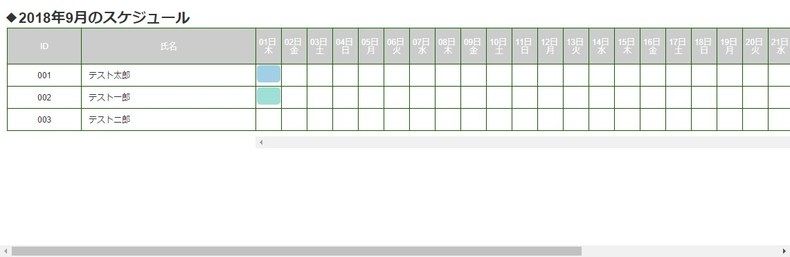
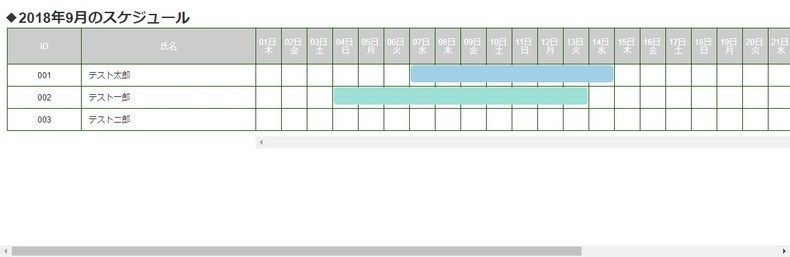
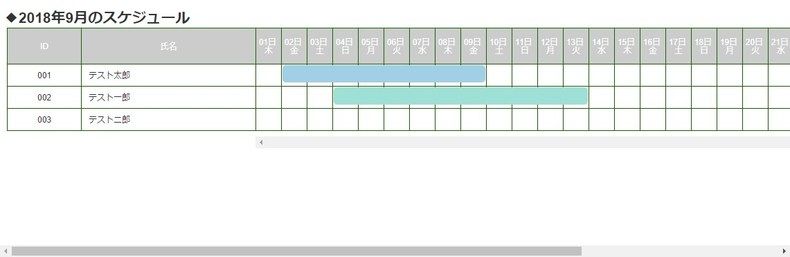
まとめ
次回はイベント系の処理を追加していきたいと思います。
ではでは。



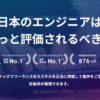




ディスカッション
コメント一覧
まだ、コメントがありません