【JQuery】「jquery-resizable」プラグインを使ってテーブルの列をリサイズできるようにしてみた
おはようございます。
以前紹介した「jquery-resizable」プラグインで、テーブル列のリサイズを試してみました。
プログラムは前回のものを流用。
【JQuery】FlexBoxを使って簡単にリサイズ可能なレイアウトを作れる「jquery-resizable」プラグイン
スポンサーリンク
プログラム
css
css/style.css
1 2 3 4 5 6 7 8 9 10 11 12 13 14 15 16 17 18 19 20 21 22 23 24 25 26 27 28 29 30 31 32 33 34 35 36 37 38 39 40 41 42 43 44 45 46 47 48 49 50 51 52 53 54 55 56 57 58 59 60 61 62 63 64 65 66 67 68 69 70 71 72 73 74 75 76 | html, body { height:100%; font-family:'Trebuchet MS','Lucida Sans Unicode','Lucida Grande','Lucida Sans',Arial,sans-serif; padding:0; margin:0; overflow:auto; } .main-header { -o-transition:margin-left.3sease-in-out; -webkit-transition:margin-left.3sease-in-out; border:none; border-radius:0; margin-bottom:0; margin-left:0; max-height:50px; min-height:50px; transition:margin-left.3sease-in-out; background-color:#7e83b6; } .main-header div { padding:10px10px; font-size:24px; } .panel-container { display:flex; flex-direction:row; border:1pxsolidsilver; overflow:hidden; xtouch-action:none; } .panel-left { flex:00auto; padding:10px; width:300px; min-height:200px; min-width:150px; white-space:nowrap; } .splitter { flex:00auto; width:10px; background:url(https://raw.githubusercontent.com/RickStrahl/jquery-resizable/master/assets/vsizegrip.png)centercenterno-repeat#c1d0ea; min-height:200px; cursor:col-resize; } .panel-right { flex:11auto; /* resizable */ padding:10px; width:100%; min-height:200px; min-width:200px; background:#e6e8f3; } .table { background-color:#FFF; } .table thead tr th { background-color:#ddd; } .resizer { position:absolute; top:0; right:0; bottom:0; left:auto; width:3px; cursor:col-resize; } |
テーブル用、リサイズ用の定義を追加しました。
HTML
sample.html
1 2 3 4 5 6 7 8 9 10 11 12 13 14 15 16 17 18 19 20 21 22 23 24 25 26 27 28 29 30 31 32 33 34 35 36 37 38 39 40 41 42 43 44 45 46 47 48 49 50 51 52 53 54 55 56 57 58 59 60 61 62 63 64 65 66 67 68 69 70 71 72 73 74 75 76 77 78 79 80 81 82 83 84 85 86 87 | <html> <!DOCTYPE html> <html xmlns="http://www.w3.org/1999/xhtml"xml:lang="ja"lang="ja"> <head> <meta charset="utf-8"> <meta http-equiv="X-UA-Compatible"content="IE=edge"> <meta http-equiv="content-type"content="text/html; charset=UTF-8"> <title>リサイズレイアウトサンプル</title> <meta content="width=device-width, initial-scale=1, maximum-scale=1, user-scalable=no"name="viewport"> <link rel="stylesheet"href="https://maxcdn.bootstrapcdn.com/bootstrap/3.3.6/css/bootstrap.min.css" /> <link rel="stylesheet"href="https://use.fontawesome.com/releases/v5.6.1/css/all.css"> <link rel="stylesheet"href="css/style.css"> </head> <body> <div class="wrapper" > <header id="header-menu"class="main-header"> <div> <span>ヘッダー</span> </div> </header> <div class="panel-container"> <div class="panel-left" > サイド </div> <div class="splitter"></div> <div class="panel-right"> <div class="content container-fluid"> <div class="row"> <div class="col-md-12"> <table class="table table-striped table-bordered table-hover"> <thead> <tr> <th>No</th> <th>名前</th> <th>性別</th> <th>年齢</th> <th>種別</th> <th>好物</th> </tr> <thead> <tbody> <tr> <td>1</td> <td>そら</td> <td>♂</td> <td>6</td> <td>キジトラ</td> <td>犬の人形</td> </tr> <tr> <td>2</td> <td>りく</td> <td>♂</td> <td>5</td> <td>長毛種(不明)</td> <td>人間</td> </tr> <tr> <td>3</td> <td>うみ</td> <td>♀</td> <td>4</td> <td>ミケ(っぽい)</td> <td>高級ウェットフード</td> </tr> <tr> <td>4</td> <td>こうめ</td> <td>♀</td> <td>2</td> <td>サビ</td> <td>横取り</td> </tr> </tbody> </table> </div> </div> </div> </div> </div> </div> <script src="https://code.jquery.com/jquery-3.4.1.min.js"integrity="sha256-CSXorXvZcTkaix6Yvo6HppcZGetbYMGWSFlBw8HfCJo="crossorigin="anonymous"></script> <script src="js/jquery-resizable.min.js"></script> <script src="js/jquery-resizableTableColumns.min.js"></script> <script src="js/script.js"></script> </body> </html> |
jquery-resizableTableColumns の読み込みと、テーブルを追加しました。
Javascript
js/script.js
1 2 3 4 5 6 7 8 9 10 11 12 13 14 15 16 17 18 19 20 21 22 | /** * 画面読み込み後に高さを調整する */ $(window).on("load resize",function(){ varh=$(window).height()-90; $(".content").css("max-height",h); $(".content").css("height",h); }) /** * 読み込み時の処理 */ $(function(){ // リサイズできるようにする $(".panel-left").resizable({ handleSelector:".splitter", resizeHeight:false }); $("td,th").resizableTableColumns(); }); |
ヘッダ、ボディのセルにリサイズの設定をします。
起動してみる


無事にリサイズすることができました。
まとめ
リサイズした際に、別のカラムの幅も調整されてしまうのですが、標準的な動きなんでしょうかね?
ちょっと気に入らないので、時間が出来たらどうにかならないか調べてみたいと思います。
何かのお役に立てれば。
ではでは。



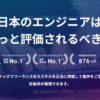




ディスカッション
コメント一覧
まだ、コメントがありません